Introduction
Creating a stock sheet in Excel is not just a task; it’s a crucial element for finance professionals who seek to streamline inventory management and boost operational efficiency. This guide outlines the essential steps and tools necessary to build a comprehensive stock sheet, emphasizing the advantages of precise inventory tracking. Yet, with the complexities of data management and the risk of errors, how can finance experts ensure their stock sheets remain both reliable and effective?
Understand Stock Sheet Basics
An inventory list is an essential tool for finance experts, enabling effective monitoring of inventory levels, managing inventory movements, and evaluating financial data linked to inventory. Key components of a stock sheet typically include:
- Item Name/SKU: Identifies the product or stock item, ensuring clarity in inventory management.
- Quantity: Reflects the number of items currently available, allowing for quick assessments of availability.
- Purchase Price: Indicates the cost at which the item was acquired, crucial for calculating overall inventory value.
- Current Value: Represents the market value of the inventory item, providing insights into potential profit margins.
- Date of Last Update: Notes when the inventory levels were last verified or refreshed, ensuring data accuracy and relevance.
Understanding these elements is vital for creating a comprehensive stock sheet in Excel that meets your financial tracking needs. To enhance your stock management process, follow these steps to use ShortieCuts:
- Install ShortieCuts: Download the extension from the Chrome Web Store.
- Enable Shortcuts: Once installed, ShortieCuts will automatically activate when you open Google Sheets, allowing you to use Excel ALT-key shortcuts.
- Create Your Inventory Sheet: Utilize the shortcuts to efficiently input and manage your inventory data.
- Ensure Precision: Regularly refresh your inventory list to reflect current levels and values.
By maintaining an accurate stock sheet in Excel with the help of ShortieCuts, finance professionals can prevent shortages, improve cash flow, and streamline the reordering process, ultimately enhancing operational efficiency. As Josh W. noted, "It might be an understatement to say how transformative this extension can be to heavy Excel users." Efficient inventory management can also prevent overaccumulation and deficits, which are crucial for ensuring customer satisfaction and operational continuity. Furthermore, stock documents play a significant role in accountability and auditing, helping businesses record inventory and identify discrepancies, thus ensuring compliance with financial standards.

Gather Required Tools and Features in Excel
For finance professionals, creating an effective stock sheet in Excel is essential. To achieve this, gather the following tools and features:
- Microsoft Excel: Ensure you have the latest version to access optimal features and functionalities.
- Basic Spreadsheet Skills: Familiarity with essential functions such as SUM, AVERAGE, and IF is crucial for effective information manipulation and analysis.
- Data Types: Utilize the built-in Stocks data type to obtain real-time stock information, which enhances the accuracy of your stock sheet in Excel.
- Templates: Take advantage of pre-made inventory layouts available in spreadsheet software to streamline the setup process and save valuable time.
- Regular Audits: Conduct regular audits to maintain accurate records; this is vital for effective inventory management.
- Caution on Limitations: Be aware that this software is not a real-time inventory management solution; frequent updates are necessary to avoid overselling.
- Spreadsheet Usage Statistics: Approximately 67.4% of Inventory Managers utilize Microsoft software for inventory management, highlighting its prevalence in the field.
- Analyze Data Feature: Use Excel's 'Analyze Data' feature to identify patterns and trends, which can be beneficial for inventory management.
- Data Validation and Conditional Formatting: Apply data validation and conditional formatting to ensure accuracy and highlight low inventory levels.
Assembling these tools provides a strong foundation for developing a detailed inventory list. This allows finance experts to manage their inventory proficiently and effectively.
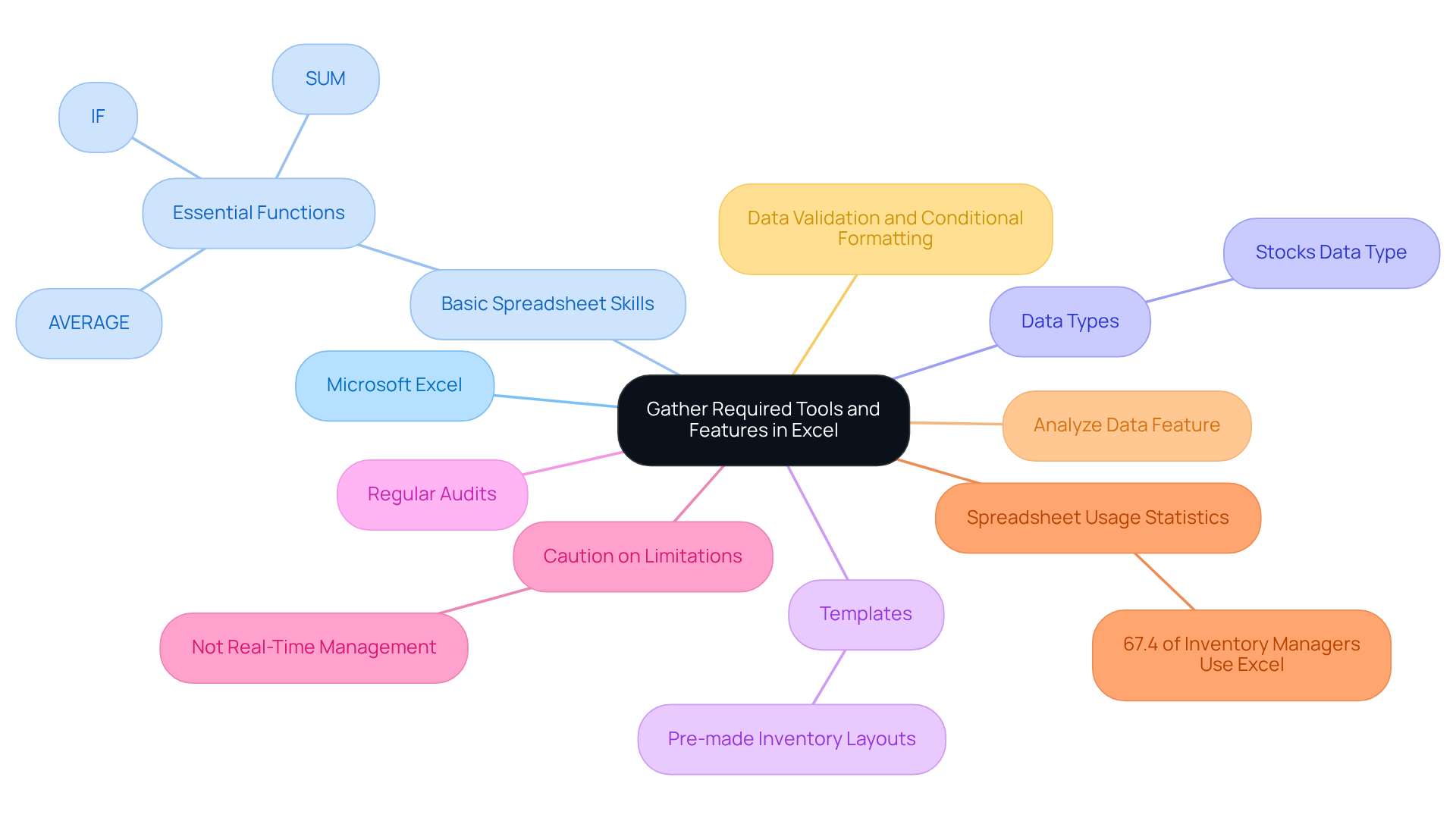
Create Your Stock Sheet: Step-by-Step Instructions
Creating an effective stock sheet in Excel is crucial for managing your inventory efficiently. Here’s how to do it:
- Open Excel: Start by launching Microsoft Excel and creating a new blank workbook.
- Set Up Your Headers: In the first row, establish headers for your inventory sheet. Include essential categories such as Item Name, SKU, Quantity, Purchase Price, Current Value, and Date of Last Update.
- Input Your Information: Begin entering your stock details under the appropriate headers. Precision is key to maintaining reliable records. As Traci Williams emphasizes, "investing your time in enhancing your spreadsheet skills will assist not only with this particular task but also with the numerous other tasks that arise."
- Utilize Excel Functions: Leverage functions like SUM to calculate total quantities and AVERAGE for average purchase prices. These tools can significantly streamline your data analysis. Additionally, calculate the Total Value by multiplying Quantity by Unit Price to keep track of your inventory's worth.
- Format Your Sheet: Enhance readability by applying formatting options such as bold headers, cell borders, and color coding for low stock alerts. Conditional formatting can also be beneficial, highlighting high-value items for quick decision-making, as supported by finance experts advocating for visually accessible information.
- Save Your Work: Regularly save your workbook to avoid losing valuable information. Consider using a cloud service for easy access, ensuring your data remains secure and retrievable.
By following these steps, you’ll create a functional inventory list tailored to your financial needs, significantly improving your ability to monitor and manage supplies effectively.
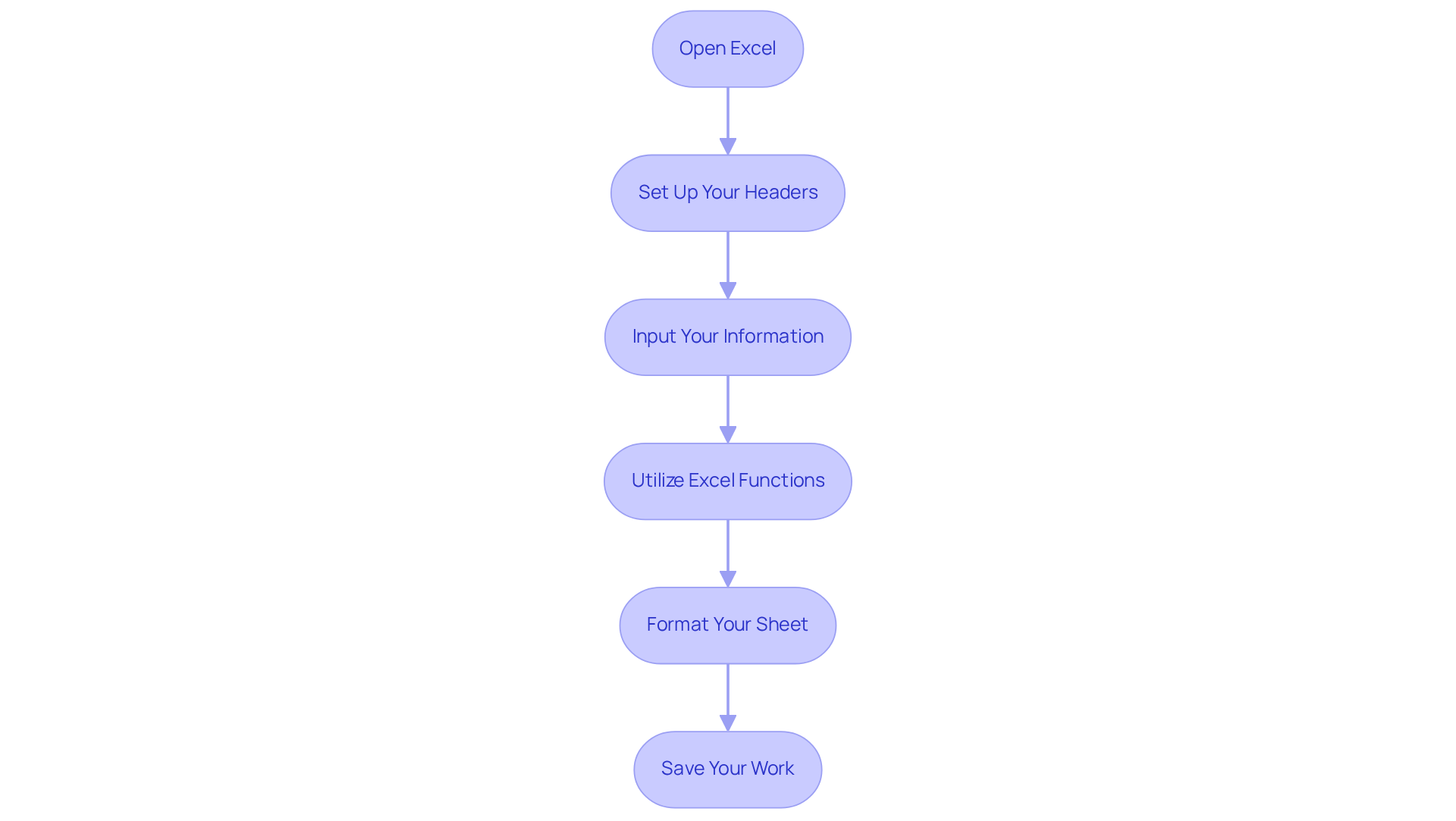
Troubleshoot Common Stock Sheet Issues
Common Issues with Your Stock Sheet and How to Troubleshoot Them
-
Data Not Updating: If your stock data isn't refreshing, ensure that your Excel is connected to the internet and that the Stocks data type is correctly set up. It's crucial to note that Microsoft 365 Personal does not support the Stock Data Types feature, which could lead to update failures. Statistics indicate that many users face update failures due to connectivity issues or incorrect settings.
-
Formula Errors: Encountering errors like #VALUE! or #REF!? Check your formulas for incorrect references or data types. Warren Buffett emphasizes the importance of understanding your investments; thus, ensuring your formulas are accurate is essential for reliable stock analysis.
-
Formatting Issues: If your document appears cluttered, utilize Excel's formatting tools to adjust cell sizes, alignments, and colors for improved clarity. A well-structured sheet can significantly enhance your ability to evaluate information effectively.
-
Missing Information: Noticing absent entries? Double-check your input for accuracy and completeness. Erroneous data entry is a common pitfall that can lead to significant discrepancies in your inventory analysis. As Buffett advises, recognizing and correcting missteps early can prevent long-term issues.
By being aware of these common issues and their solutions, you can maintain an efficient and effective stock sheet that supports your financial decision-making process.

Conclusion
Creating a stock sheet in Excel is not merely a task; it’s a crucial strategy for finance professionals looking to enhance inventory management and streamline financial tracking. By grasping the essential components of a stock sheet—item identification, quantity, purchase price, and current value—finance experts can ensure precise monitoring of inventory levels and make informed decisions.
This article outlines a comprehensive approach to developing an effective stock sheet. It details the necessary tools and features in Excel, provides step-by-step instructions for setup, and addresses common troubleshooting issues. Key insights include:
- The importance of regular audits
- The utilization of Excel functions for data analysis
- The role of formatting in enhancing readability
Collectively, these elements contribute to a robust inventory management system that can prevent shortages, improve cash flow, and ensure compliance with financial standards.
In an environment where efficient inventory management is vital for operational success, the ability to create and maintain a detailed stock sheet in Excel can significantly influence business performance. Embracing these practices fosters accountability and accuracy, empowering finance professionals to leverage data for strategic insights. By taking the time to implement these steps, you can achieve remarkable results in inventory management, ultimately supporting broader goals of financial health and operational efficiency.
Frequently Asked Questions
What is the purpose of a stock sheet?
A stock sheet is an essential tool for finance experts that enables effective monitoring of inventory levels, managing inventory movements, and evaluating financial data linked to inventory.
What are the key components of a stock sheet?
The key components of a stock sheet typically include Item Name/SKU, Quantity, Purchase Price, Current Value, and Date of Last Update.
How does the Item Name/SKU contribute to inventory management?
The Item Name/SKU identifies the product or stock item, ensuring clarity in inventory management.
Why is the Quantity important in a stock sheet?
The Quantity reflects the number of items currently available, allowing for quick assessments of availability.
What information does the Purchase Price provide?
The Purchase Price indicates the cost at which the item was acquired, which is crucial for calculating overall inventory value.
What does Current Value represent in a stock sheet?
Current Value represents the market value of the inventory item, providing insights into potential profit margins.
Why is the Date of Last Update significant?
The Date of Last Update notes when the inventory levels were last verified or refreshed, ensuring data accuracy and relevance.
How can ShortieCuts improve the stock management process in Excel?
ShortieCuts allows users to utilize Excel ALT-key shortcuts in Google Sheets, making it easier to input and manage inventory data efficiently.
What steps should be followed to use ShortieCuts for inventory management?
To use ShortieCuts, install the extension from the Chrome Web Store, enable it in Google Sheets, create your inventory sheet using shortcuts, and regularly refresh your inventory list.
What are the benefits of maintaining an accurate stock sheet?
Maintaining an accurate stock sheet can prevent shortages, improve cash flow, streamline the reordering process, enhance operational efficiency, and ensure customer satisfaction and operational continuity.
How do stock documents contribute to accountability and auditing?
Stock documents help businesses record inventory and identify discrepancies, ensuring compliance with financial standards.

