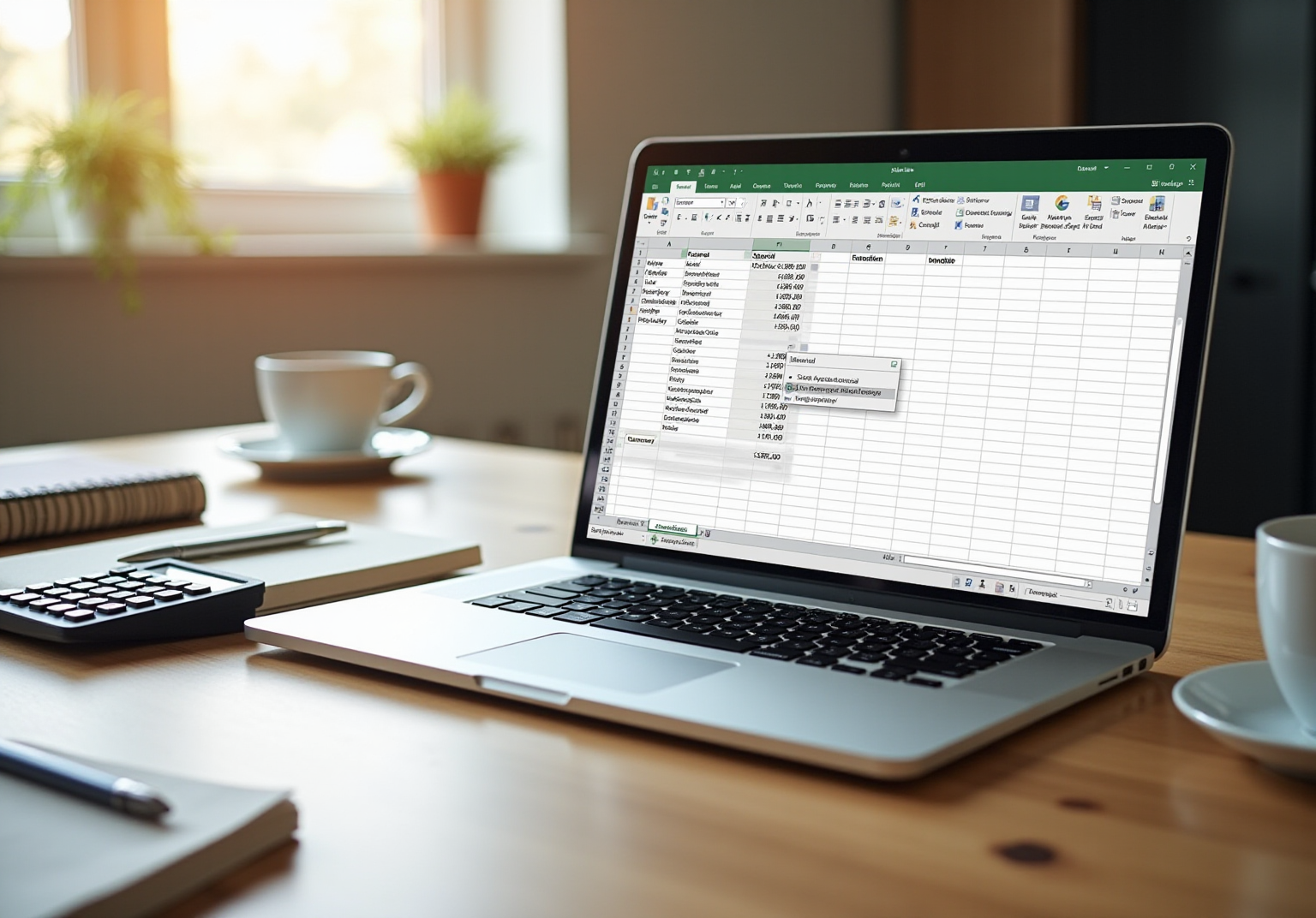Overview
Unlocking spreadsheet efficiency is crucial for any finance professional. The special paste shortcut in Excel, accessed through Ctrl + Alt + V, is a game-changer. This powerful tool allows users to paste data in various formats—values, formats, or formulas—ensuring accurate data management.
Mastering this shortcut not only saves time but also significantly reduces errors. In the finance sector, where maintaining data integrity is paramount for effective reporting and decision-making, this skill becomes essential. Imagine the impact on your workflow when you can seamlessly manage data without the usual pitfalls.
By incorporating this shortcut into your daily routine, you can enhance your productivity and ensure that your reports are both accurate and timely. Don’t let inefficiencies hold you back—embrace the power of the special paste shortcut and transform your spreadsheet experience today.
Introduction
Maximizing Excel's potential can dramatically boost productivity, especially when managing intricate data sets. The Special Paste shortcut, easily accessed with Ctrl + Alt + V, presents a range of options that surpass traditional pasting methods. This feature not only preserves data integrity but also streamlines workflows. Yet, many users overlook its capabilities. What if mastering this shortcut could revolutionize not just individual tasks but also your entire data management approach? Delving into the intricacies of the Special Paste function unveils a robust tool that can significantly enhance efficiency in spreadsheet operations.
Understand the Special Paste Shortcut in Excel
Unlock the Power of Excel with the Special Paste Shortcut
The Special Paste shortcut in Excel, accessed via Ctrl + Alt + V, is a game-changer for users looking to paste information in various formats and options. This feature goes far beyond the standard paste function, making it essential for finance experts and information managers who require effective information handling.
Why It Matters
By utilizing this shortcut, users can save considerable time and ensure information integrity when transferring details between cells or sheets. For instance, finance analysts can swiftly replace formulas with calculated values, enhancing the accuracy of reports and analyses. The special paste shortcut in Excel provides several choices, such as pasting values, formats, comments, and even executing arithmetic operations like addition or multiplication directly on pasted information.
The Benefits of Mastery
The ability to paste solely values or formats facilitates clearer presentations, which is crucial in financial modeling. Notably, businesses lose approximately $5.2 million in revenue due to untapped data, underscoring the importance of efficient data manipulation. Mastering this function is vital for achieving spreadsheet efficiency, as it streamlines workflows and minimizes errors. Ultimately, this leads to more informed decision-making in data-driven environments.
Take Action
Don’t let inefficiencies hold you back. Embrace the special paste shortcut in Excel today and transform your experience. Your data deserves the best handling!

Access the Special Paste Function
Unlock the Power of Excel's Special Paste Function
To access the Special Paste function in Excel efficiently, follow these steps:
- Copy the Data: Select the cell or range of cells you wish to copy and press Ctrl + C.
- Open the Insert Menu: Navigate to the target cell where you wish to place the information.
- To open the Special Options dialog box, utilize the special paste shortcut in Excel by pressing Ctrl + Alt + V.
- Select Your Option: In the dialog box, choose your desired paste option (e.g., Values, Formats, Formulas) and click OK.
Mastering this method streamlines your workflow and enhances data management accuracy. For instance, finance professionals often utilize the special paste shortcut in Excel, which is Ctrl + Alt + V, to maintain model integrity by pasting values without altering formulas. Regular practice of these shortcuts can significantly boost productivity. Experts emphasize the impact of keyboard shortcuts in spreadsheet management, highlighting their role in efficiency.
User satisfaction ratings for the special paste shortcut in Excel indicate its effectiveness, making it an essential tool for anyone handling complex financial information. Are you ready to elevate your Excel skills? Start incorporating these shortcuts today!
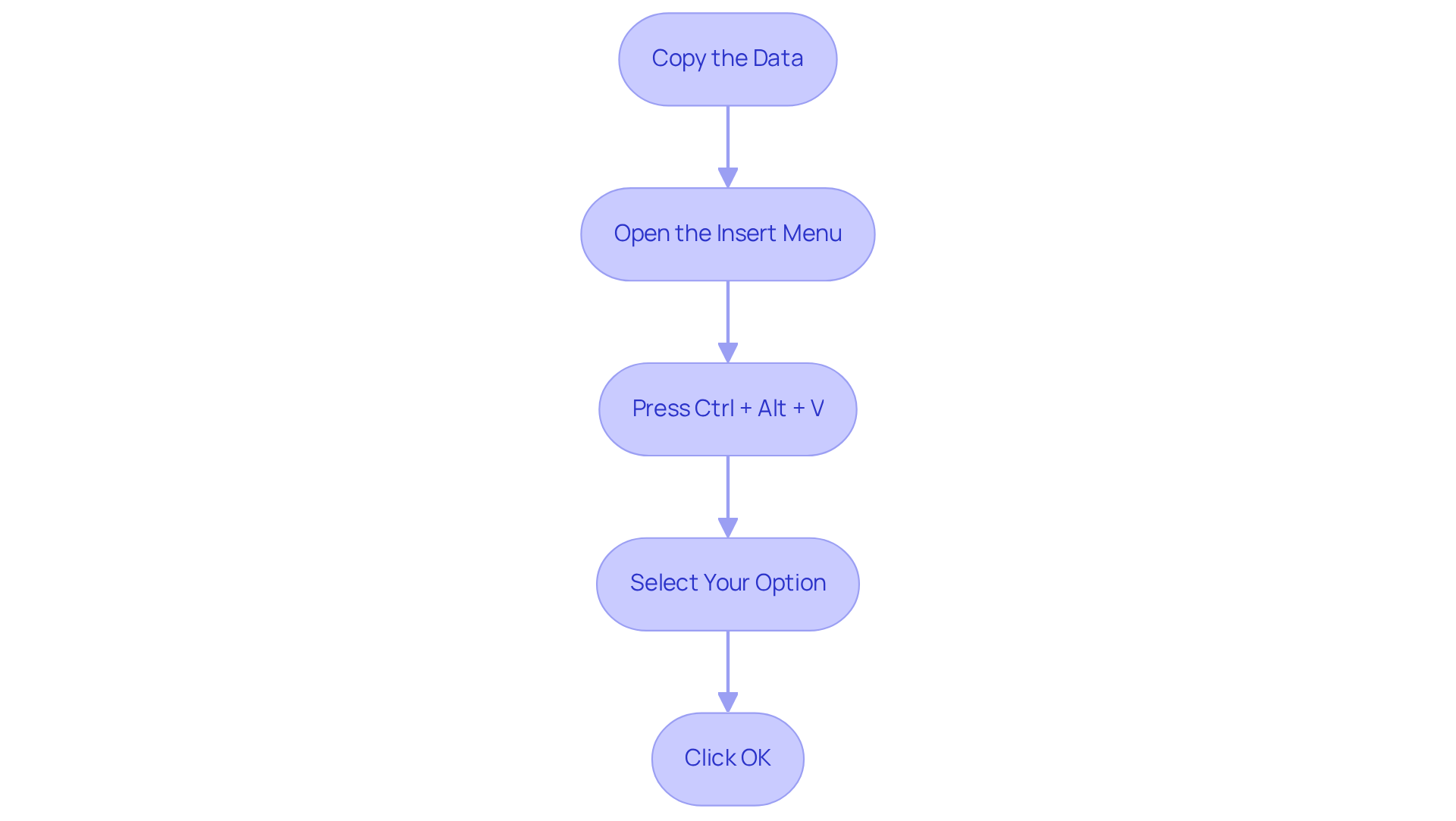
Explore Special Paste Options and Their Uses
The Special Paste function in Excel is a powerful tool that offers a variety of options, each designed to enhance data management and analysis:
- Values: This option pastes only the values from the copied cells, effectively stripping away any underlying formulas. It’s particularly useful when you want to preserve the displayed information without the complexity of formulas.
- Formats: By applying the formatting of the copied blocks to the target areas, this feature helps maintain visual consistency across your spreadsheets without altering the actual data. This is crucial for ensuring that reports and presentations appear professional.
- Formulas: This option pastes the formulas from the copied cells, enabling dynamic information linking. It’s essential for financial modeling, where calculations need to refresh automatically based on changes in data.
- Transpose: This feature rearranges information, converting rows into columns or vice versa. It’s especially beneficial for restructuring data for improved analysis and visualization.
- Remarks: This option allows users to paste any remarks associated with the copied data, ensuring that important notes and annotations are preserved during data manipulation.
Moreover, users can quickly access the special paste shortcut in Excel using keyboard shortcuts:
- Ctrl + Alt + V for Excel 2019-2007
- Alt + E for all versions
The context menu also provides a convenient way to access Special Options by right-clicking on a cell.
Mastering these Special options can significantly boost spreadsheet efficiency, enabling users to streamline workflows and enhance data accuracy. As finance professionals have noted, utilizing these features can save time and reduce errors, making them essential tools for anyone working extensively with Excel. Laura Schomaker emphasizes that "Special paste functions as a Swiss Army knife for Excel users that can save you a significant amount of time and effort on numerous tasks.

Apply the Special Paste Shortcut in Real-World Scenarios
Unlock the Power of Excel with Special Paste Shortcuts
In the fast-paced world of finance, efficiency is key. Real-world scenarios reveal the significant advantages of utilizing the special paste shortcut in Excel, which transforms how you manage data.
-
Information Consolidation
When merging data from various sources, the Values option is your best friend. It allows you to paste only the essential elements, steering clear of formulas that could introduce errors. This practice is crucial for maintaining information integrity, especially in financial modeling where accuracy is non-negotiable. Just consider TransAlta Corp, which faced a staggering $24 million loss due to a copy and paste error. This underscores the importance of meticulous information management. -
Formatting Consistency
For standardized reporting, the Formats feature lets you duplicate the format from one cell and apply it throughout your report. This ensures uniformity in presentation, a vital aspect of professional documentation and analysis. Experts agree that consistent formatting can significantly enhance the clarity of financial reports, making your data more digestible for stakeholders. -
Dynamic Reports
Need real-time updates in your reports? The Formulas option is your solution. It enables your report to reflect the most current information, facilitating prompt decision-making in fast-paced financial environments. The Paste Link command is particularly advantageous, allowing for automatic updates from source data, ensuring you’re always working with the latest figures. -
Information Restructuring
When it comes to rearranging your data, the Transpose option makes it a breeze to switch rows and columns. This feature is especially useful for restructuring information for pivot tables or charts, enhancing the clarity and effectiveness of your presentations.
By implementing these strategies, you can significantly boost your productivity and streamline workflows in Excel. Don’t let inefficiencies hold you back—embrace the special paste shortcut in Excel to achieve more effective data management and reporting.
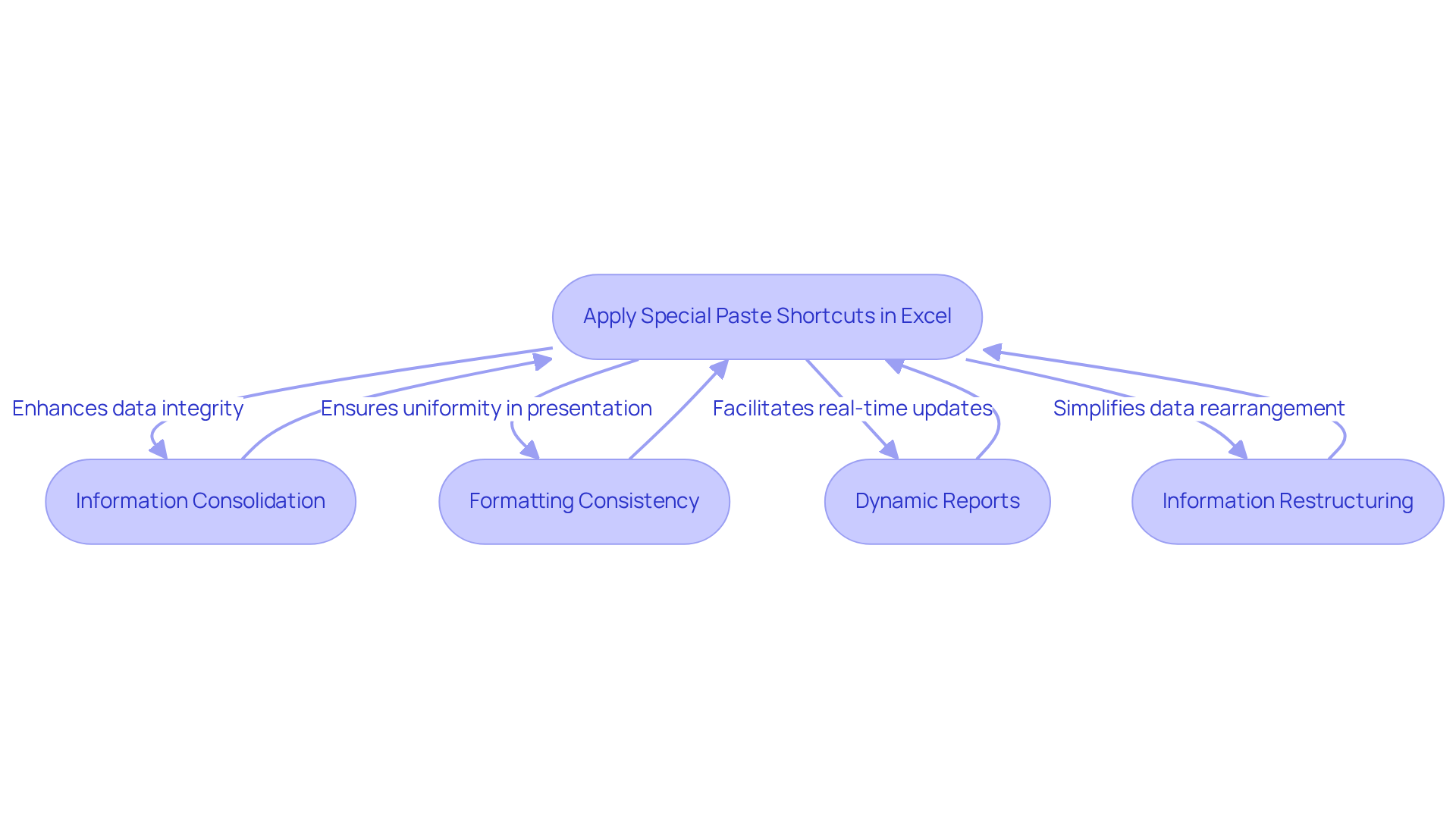
Conclusion
Mastering the special paste shortcut in Excel is crucial for anyone looking to elevate their spreadsheet efficiency. This powerful feature, accessed via Ctrl + Alt + V, enables users to paste data in various formats, ensuring accuracy and saving valuable time. By leveraging this functionality, professionals can streamline workflows, maintain data integrity, and make more informed decisions.
The benefits of the special paste options are significant. Users can paste values, formats, and formulas, while features like Transpose can transform data presentation. Real-world scenarios demonstrate how these capabilities can prevent costly errors, enhance consistency, and facilitate dynamic reporting, making them indispensable tools for finance professionals and data managers alike.
Embracing the special paste shortcut not only boosts productivity but also empowers users to manage complex data confidently. Incorporate these shortcuts into your daily practices today, and witness a remarkable improvement in data management and analysis efficiency. Your data deserves the best handling, and mastering these techniques will pave the way for greater success in any spreadsheet endeavor.
Frequently Asked Questions
What is the Special Paste shortcut in Excel?
The Special Paste shortcut in Excel is accessed via Ctrl + Alt + V and allows users to paste information in various formats and options, providing more functionality than the standard paste function.
Why is the Special Paste shortcut important?
It is important because it saves time and ensures information integrity when transferring details between cells or sheets, which is particularly beneficial for finance analysts and information managers.
What options does the Special Paste feature provide?
The Special Paste feature provides several options, including pasting values, formats, comments, and executing arithmetic operations like addition or multiplication directly on pasted information.
How does mastering the Special Paste shortcut benefit users?
Mastering the Special Paste shortcut facilitates clearer presentations, enhances accuracy in financial modeling, streamlines workflows, minimizes errors, and ultimately leads to more informed decision-making in data-driven environments.
What is the potential financial impact of inefficient data handling?
Businesses can lose approximately $5.2 million in revenue due to untapped data, highlighting the importance of efficient data manipulation.